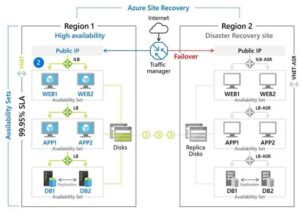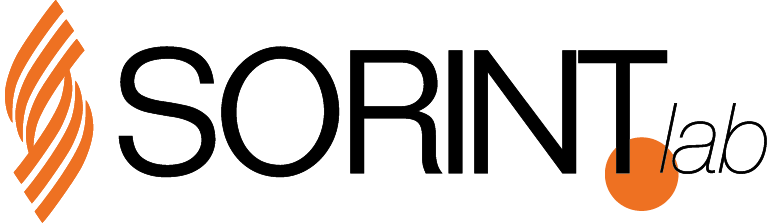A disaster recovery plan is a strategic document that defines the procedures and actions to be taken to ensure the restoration of business operations following an exceptional crash or significant service interruption. This plan includes a series of preventive measures, such as creating regular backups of critical data and securing infrastructure, as well as mitigation and recovery actions, such as repairing or replacing damaged hardware and restoring data. The main objective of a disaster recovery plan is to minimize the negative impact of a disaster on business continuity, ensuring that operations resume as quickly as possible.
Disaster recovery is therefore an essential component of any IT infrastructure and, especially when using Azure Virtual Desktop (AVD), implementing a well-designed disaster recovery plan is critical to ensuring business continuity.
To do this, you need to review your design and current processes to ensure that they meet all business and operational requirements:
- Service loss impact assessment
- Recovery time objectives (RTO/RPO)
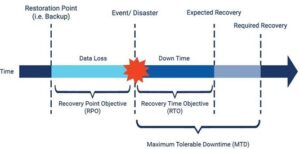

The location of your disaster recovery plan data is another key consideration: you typically want the region to be as close as possible to the user’s entry point. If your primary AVD environment is running in Western Europe, you’ll likely choose “Northern Europe.”
Preparing a Disaster Recovery Plan: The Azure Virtual Desktop Example
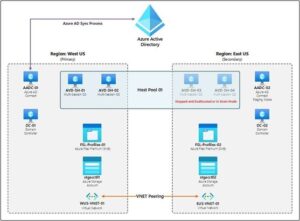
Di per sé Azure Virtual Desktop è un servizio ad alta disponibilità distribuito globalmente da Microsoft, nel caso quindi di un outage i componenti saranno resi disponibili in un’altra region con un impatto minimo sul cliente. Dovremo però assicurarci che le risorse gestite dal cliente siano coperte e protette ovvero:
Azure Virtual Desktop itself is a highly available service distributed globally by Microsoft. Therefore, in the event of an outage, the components will be made available in another region with minimal impact to the customer. However, we must ensure that the resources managed by the customer are covered and protected, namely:
- Identity Provider (if you use Active Directory and not Azure AD)
- Networking
- Virtual Machine template (Golden image)
- Session hosts
- Storage and user profiles

Identity Provider
Most organizations still take a hybrid approach to identity, using a traditional Active Directory. Ideally, a domain controller would be replicated in each region where the infrastructure is deployed.
Networking

Essendo per definizione una vNet isolata e spannata tra le AZ di una region, per forza di cose sarà necessario configurarne una nella region di Disaster Recovery scelta. La vNet deve disporre di funzionalità di peering o VPN per accedere a tutte le reti richieste per la normale operatività aziendale.
Golden Image
Your disaster recovery plan may involve rebuilding rather than replicating, so you’ll need to ensure the VM image from which the AVD environment is created is available in the disaster recovery region. With Azure Compute Gallery, you can create a VM Image Definition (VM Image Definition) that will contain image versions that can then be replicated to other regions.
Storage & User profiles
FSLogix is typically used to store user profiles as containers on Azure Storage Account File Shares. This software allows you to configure Cloud Cache functionality and replicate profile data in real time to another file share.
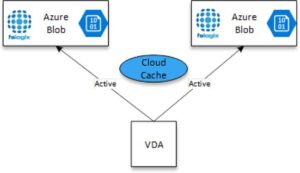
Essendo per definizione una vNet isolata e spannata tra le AZ di una region, per forza di cose sarà necessario configurarne una nella region di Disaster Recovery scelta. La vNet deve disporre di funzionalità di peering o VPN per accedere a tutte le reti richieste per la normale operatività aziendale.
Golden Image
Your disaster recovery plan may involve rebuilding rather than replicating, so you’ll need to ensure the VM image from which the AVD environment is created is available in the disaster recovery region. With Azure Compute Gallery, you can create a VM Image Definition (VM Image Definition) that will contain image versions that can then be replicated to other regions.
Storage & User profiles
FSLogix is typically used to store user profiles as containers on Azure Storage Account File Shares. This software allows you to configure Cloud Cache functionality and replicate profile data in real time to another file share.